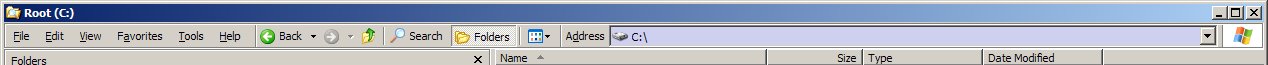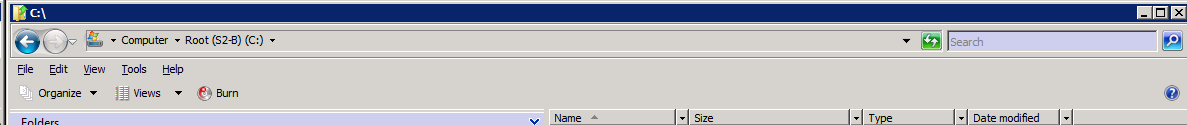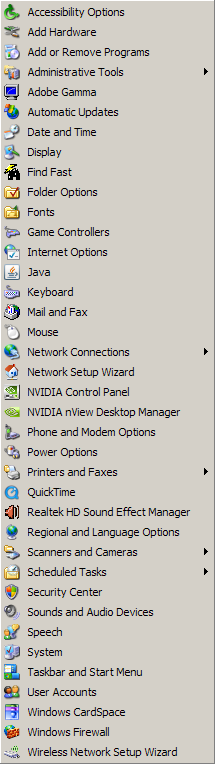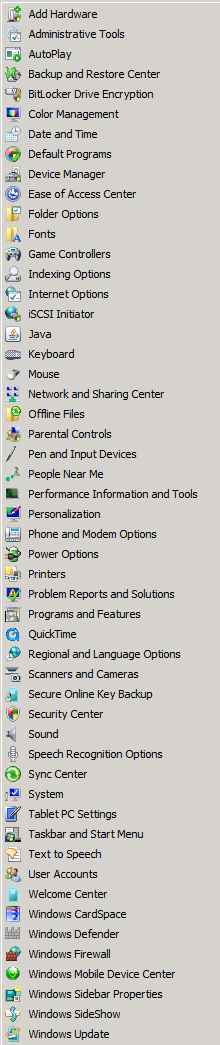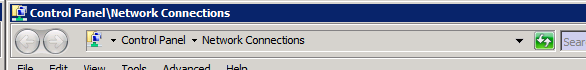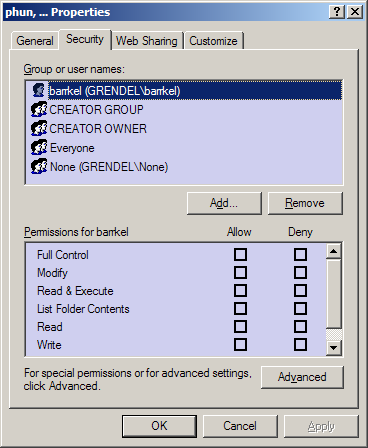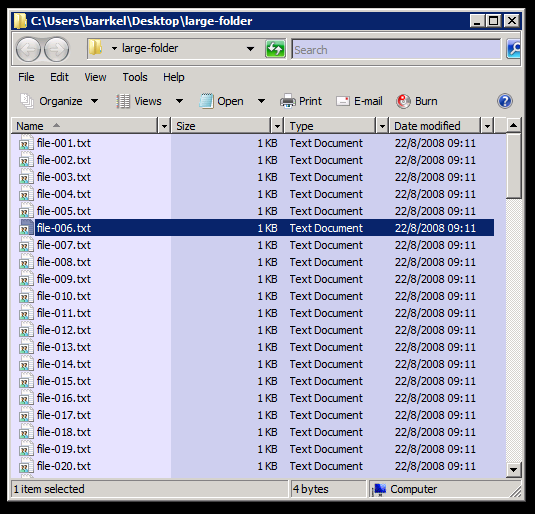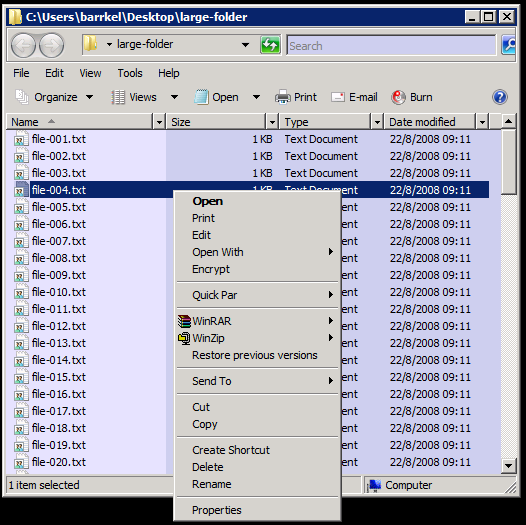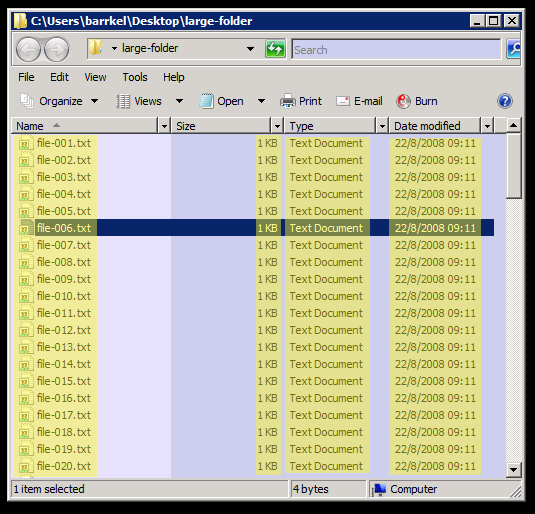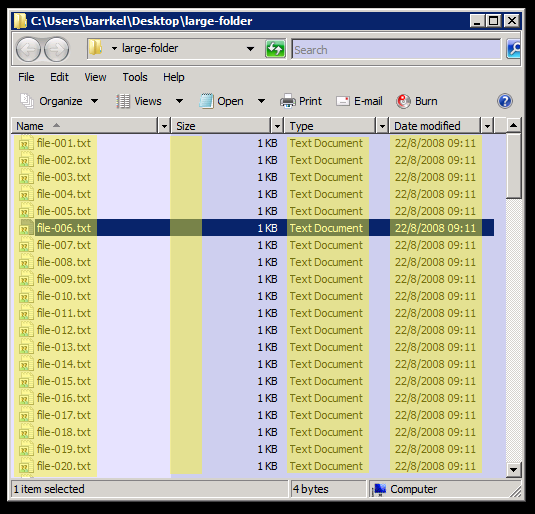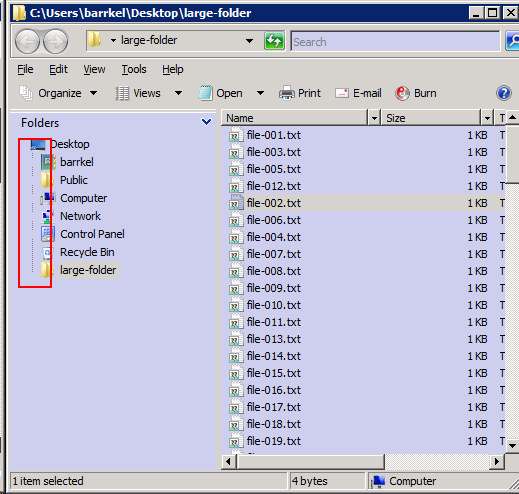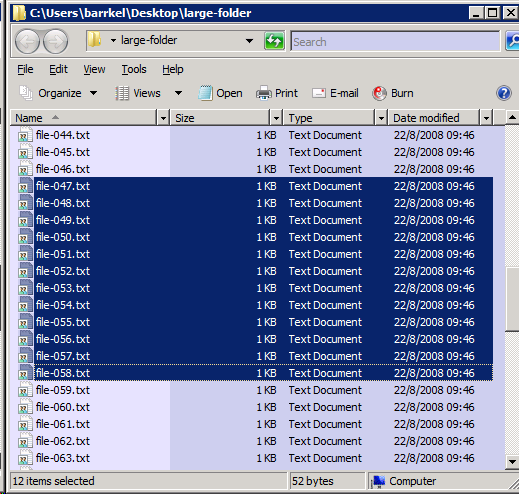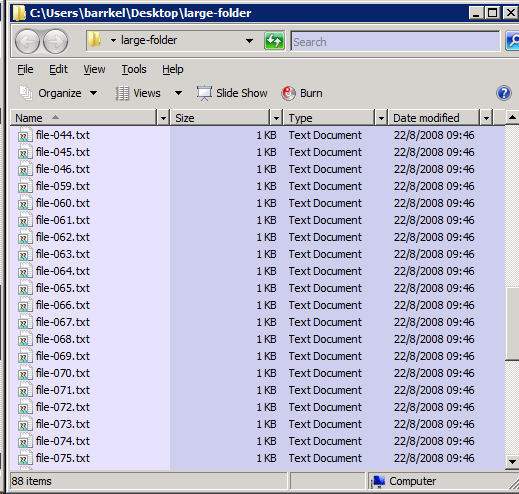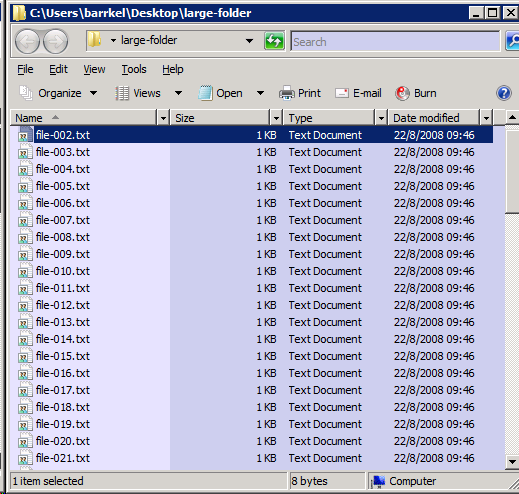First up - apologies! This post has no technical content whatsoever about compilers,
programming languages or Delphi. It's just a rant: I want to document my Vista annoyances
so that I can hopefully move on. You know, denial, acceptance, and all that. Maybe
I'll even look back on this post a few years from now and see where I was wrong!
Shell
Almost all my annoyances about Vista come from the Explorer shell. I've reached
the point where I am somewhat seriously considering writing my own shell that supports
the bare minimum, but the fact that file dialogs would be beyond my reach without
some fairly hardcore system DLL replacement holds me back. For now.
Non-configurable Explorer Toolbar
The toolbar is no longer configurable, and in particular, it is no longer possible
to move all three components - menu, tool buttons and location - onto a single row
to maximize client area. Here's what I mean: my default Explorer setup has a height,
from top of window to start of listview client area, of 65 pixels:
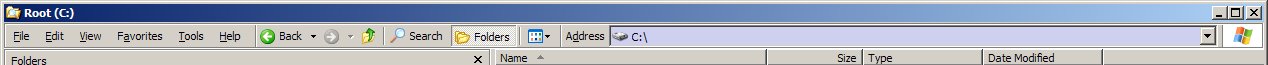
The equivalent in Vista has a height of 125 pixels, i.e. wasting over 90% more screen
space for no benefit:
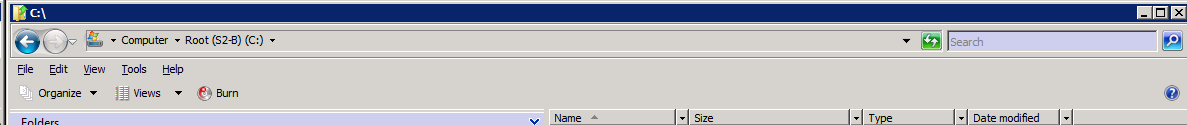
And yes, I run Vista without any themes, for a number of reasons: I'm not impressed,
the compositing uses resources I'd rather spend on other things, and I often interact
with Vista using RDP and I'd rather not have to deal with two different UI styles.
And yes, I want that menu bar: it has useful commands like, you know, map network
drive.
Missing XP-style Start Menu
This is the next biggest issue. If they had put in an option to have an XP-style
menu combined with the new search box, a good deal of grief would have been forgiven.
As it is, I detest the new start menu. The only backward-compatible option is a
Windows 95 option, which is bizarre from my point of view - XP has
been Microsoft's longest selling OS, and it's the immediate predecessor to their
new version, and the backward compatible option they offer is for an obsolete style
that's over 10 years old? It makes no sense to me.
Here are some of the niggles with the new menu that annoy me so much.
Constant clicking
With XP, the fact that a menu expanded when hovered over meant that muscle memory
could be used for navigation. I've used TweakUI to reduce this hover time so that
it's just long enough that mouse navigation doesn't cause redundant sub-menu opening.
On Vista, I have to click and scroll around to find things. I'm almost in the same
situation as if I had to browse through the shortcuts in the file system directly
with Explorer.
Constrained tiny little box
With the XP menu, I have the entire height of the screen in which to show a submenu.
Since I keep my top-level submenus strictly categorized, with headers like Development,
Tools, CodeGear etc. for direct access to application shortcuts, and a catch-all
group called Groups which contains all those start-menu folders that application
vendors add, I have very dense menus with an efficient navigation experience, a
lot like the Control Panel menu (more on that next). Not so on Vista. Everything is
crammed into a tiny little box, complete with wee little scrollbars, even while I
have a relatively vast expanse of 24" monitor begging to be used.
Missing GUI Navigation in Control Panel
I mostly use the Control Panel menu from the Start Menu to access control panel
applets, because (as a developer) I'm always tweaking this or that setting.
Unfortunately, Microsoft have added more hierarchy to the control panel (not a problem,
in my view, because there are more options in Vista), but have provided less
means of navigating it! Here are some concrete examples.
No submenus in Control Panel menu from Start Menu
Look at the XP Control Panel menu:
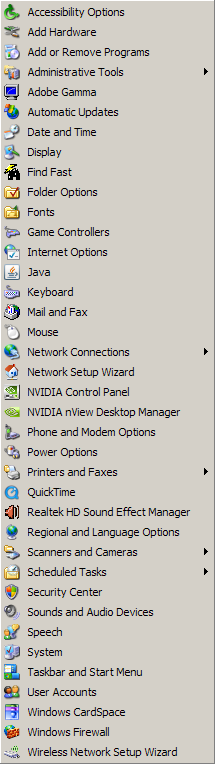
Now take a look at the Vista Control Panel menu:
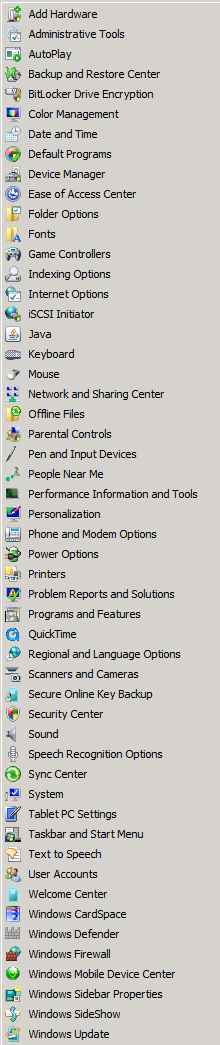
Spot the differences? The XP menu provides direct access to printers, network adapters
and scheduled tasks, etc.; whereas the Vista menu has hidden those
things away inside the applets themselves.
Now, the Vista equivalent of Scheduled Tasks is a lot more capable, but it's also
a lot more complicated, seems to expose some innards of the Windows system such
that it's easier to break, and has a dog-slow UI with three - I counted them, three
- nested client areas in the center panel. I'm not convinced that the old shell
view extension mechanism wasn't better.
Inconsistent Explorer / Control Panel navigation
It's a similar story for network adapters. I occasionally have need to change IP
or other settings for various reasons. For example, all my desktop machines have
multiple ethernet adapters and I ocassionally route wireless traffic from a base
station in one port and out the other to the broadband router.
Since the Control Panel submenu is no longer available, I have to go through the
new "Network and Sharing Center" and try to figure out where the adapter configuration
is hidden. Eventually I alight upon "Manage network connections", but this pops
up a separate window which appears to be a subfolder of the Control
Panel called "Network Connections" - at least, judging by the location bar:
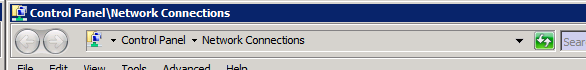
However, try to find this folder either by navigating the control panel or by browsing
the control panel's shell namespace tree, and you won't find it. The quickest way
to get back to it is by creating a shortcut, but that's not so easy to figure out
either, seeing how Microsoft removed the "Favorites" menu. What you need to do is
click and drag the small icon in the location bar into some Explorer folder view,
like the desktop.
And that brings me to another point. In Vista, you can't explore the Control
Panel namespace using Explorer's treeview. In fact, if you start out in an Explorer
window that has a treeview visible, and you select the Control Panel child of the
Desktop namespace, the treeview disappears. I find this disturbing and disconcerting.
It's almost like the feature had bugs, so they had to disable that way of accessing
the Control Panel. Even the new context-sensitive Explorer toolbar disappears when
the Control Panel is entered, removing with it the ever useful "rotate icon size"
(Views) button that looks like a menu, and the Organize menu that looks like
a button.
Missing Security tab for multiple selection
Onwards, to more practical every-day matters. I have multiple hard drives (11 3.5"
disks at last count, totalling 4.75 ISO-TB, or about 4.3 real TB), installed across
three desktop machines. These drives are almost all formatted with NTFS, with a single
ext3 disk for Linux. Apart from OS boot drives, most of these drives have no fixed
abode; they are liable to be swapped around or accessed from laptops after being
installed in enclosures (I have two USB enclosures that can take any one of SATA,
3.5" IDE and 2.5" IDE drives).
If you've done this yourself, you'll know the problem that crops up (and it is somewhat
exacerbated by Cygwin): the permissions for files and directories on the disks often
embed machine-specific SIDs, meaning that you have to reset permissions to get access.
This isn't a totally trivial matter: sometimes, you need one recursive pass to take
ownership, and a second pass to replace permissions, if the original permissions
were restrictive.
So, resetting permission on a handful of folders using Explorer should be a piece
of cake, right? Here's the dialog for three selected folders in XP:
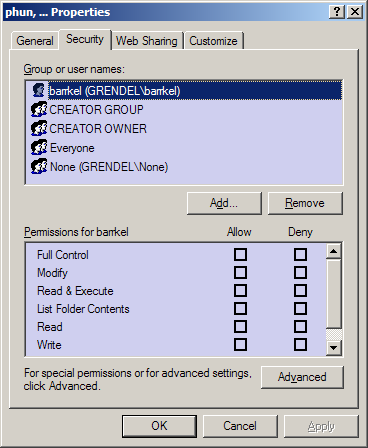
And here it is in Vista:

Or rather, here it isn't. I see No Good Reason for this.
Missing menus
It has become fashionable for applications designed for Vista to hide menu bars.
Unfortunately, they usually haven't been replaced by a viable alternative.
For example, examine the Windows Media Player for Vista:

Suppose you have copied the URL of a movie stream from the Internet and want to
watch it in full screen etc. in a proper media player, rather than in a tiny plugin
window - which by itself often slows down and destabilizes the browser. Now, I know
that previous versions of WMP have an 'Open URL' menu item. I know that the Open
command is on the File menu, and has been since the days of Windows 3.0 and before.
The only question is - where the heck is the File menu? I'm being deadly
serious: I have been in this exact scenario, and I had no idea where to go. It turns
out that the menu has been hidden as a context menu on some of the gaps in the toolbars.
This is only one of the reasons I use Media Player Classic for almost all video
playback.
You know, it's this kind of behaviour - prioritizing asthetics above functionality
- that makes me hate Apple. At least Apple are usually more consistent and slightly
more usable, if you're willing to accept the concomitant lack of functionality and
user freedom, and general vibe of submission to the will of a tyrant. A tyrant (Jobs)
with good taste is still a tyrant, and ought be shunned, if you value long-run freedom.
Missing keyboard accelerator hints
And on the topic of menus... where are the keyboard accelerator hints? You know,
those little underlines that show which key, in combination with the Alt key, will
select that menu item. They were disabled in XP by default too, but were easily
re-enabled in Display Properties | Appearance | Effects. The analogous location
in Vista has far fewer options.
Inconsistently extended right-click area in detailed listviews
Onwards to the rest of the main Explorer window itself. This bug - I can only call
it a bug - catches me every time I work with a large folder in Vista. Observe, a
folder with lots of files, and one selected; a common starting point:
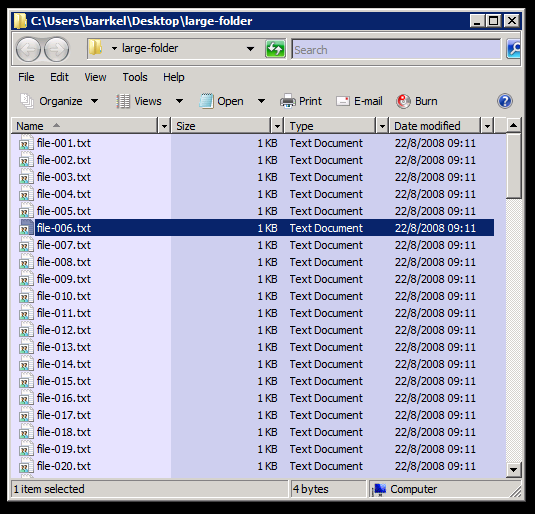
Note the full selection width, which is different from XP, where only the icon and
its associated text were marked selected.
Suppose I want to create a new folder. Where should I right-click? In XP, anywhere
outside the selection and not directly on an icon or its associated text would do.
Let's try that:
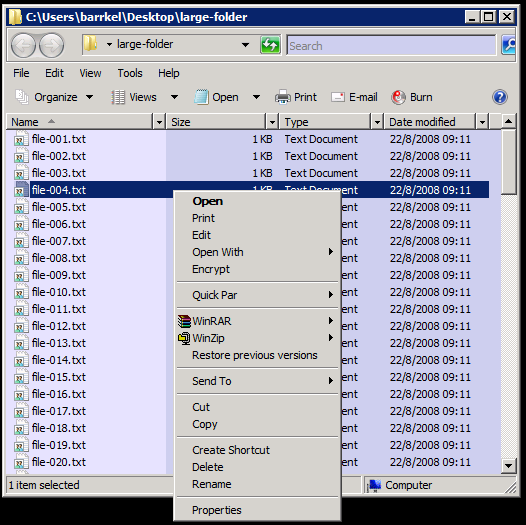
Ha ha! You thought wrong, buddy!
If you've played around with the new selection rules in Vista, you'll know that
any text associated with a row in a detailed listview counts as item area.
Now, I don't like this new behaviour: I use detailed view all the time, and because
I like dense information, there is relatively little free space for folder
context operations - most of the columns are filled with text.
It gets worse, though. How do you select multiple items using a drag rectangle in
this new paradigm? To do this, you must deliberately leave wasted space to
the right of all columns, so that you can begin your drag rectangle there. If you
don't, the initial drag operation is interpreted as initiating a file move operation.
But wait! What about the weird behaviour seen above, where the item context
menu pops up even though I'm not clicking on any text? This is a listview bug,
and still hasn't been fixed even though Vista has been out for ages now. Let me
demonstrate. This is the logical item area, highlighted as best I can in yellow:
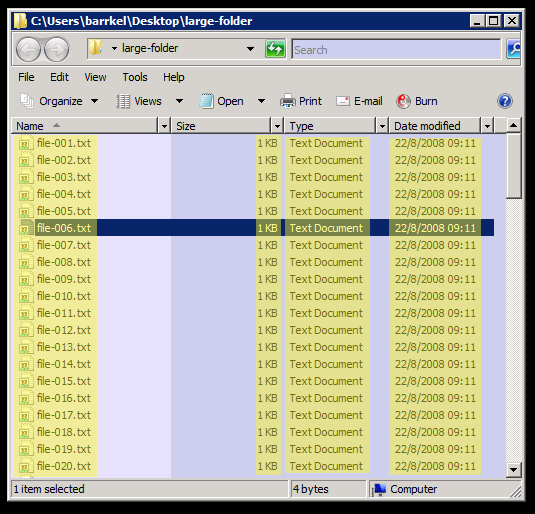
And this is the actual item area:
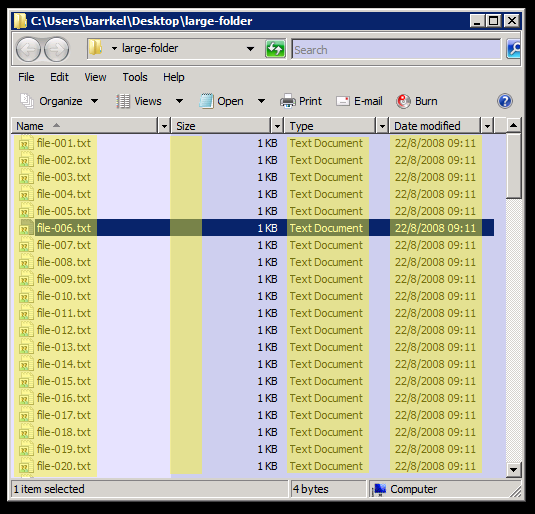
The selection logic doesn't take account of the column alignment. This causes
me amazing amounts of frustration, because the biggest chunk of free space for right-click
operations for me is between the left-aligned Name column and the right-aligned
Size column. There's usually plenty of space here to account for huge files and
long names; but there's an invisible item-associated click area right down the middle
of it.
Treeview draw gaps
This one is minor, but still annoying. With effects turned off, treeviews that don't
have either the focus or the cursor inside their bounds don't draw plus/minus boxes
for folders that have children. It just looks plain ugly:
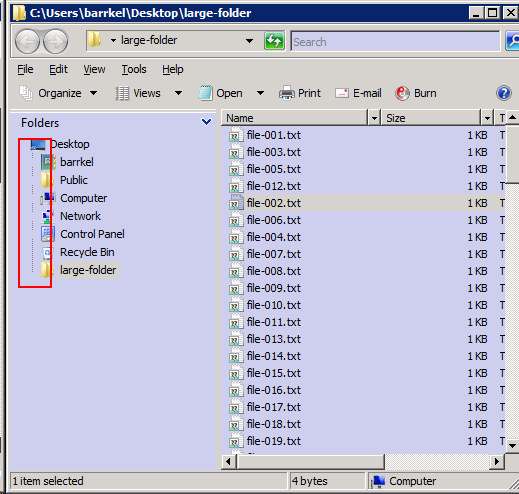
Listview deletes kill focus
Suppose you're reviewing a list of files, and deleting some of them as you scroll
through the list. I often do this with the keyboard, as it's more efficient - the
arrows navigate nicely and the delete button is nearby (I have confirmation dialogs
disabled for deletion). Unfortunately, if you happen to delete multiple items in
one go, you're in for a surprise.
To be more specific, if you select a range of items by holding the shift key down
while scrolling through a long list, like this:
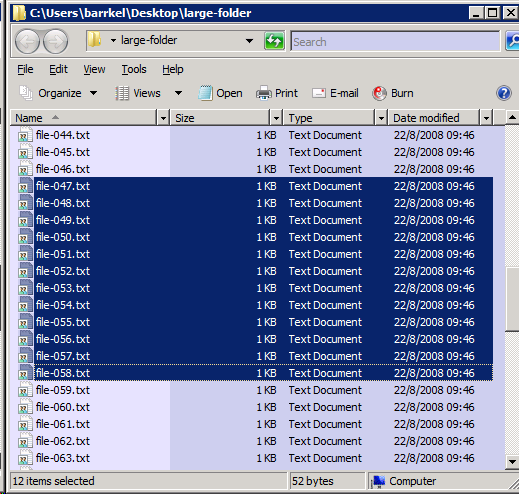
And then delete them, you'll notice that the focus rectangle has disappeared:
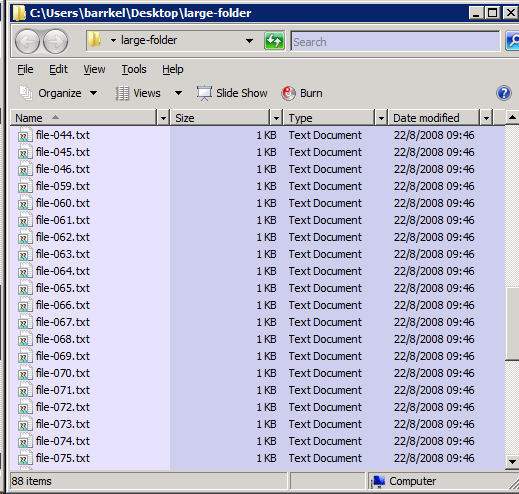
Where did it go? I sure hope I didn't lose my place in that long list of files I
was reviewing! Let's see, I press the Up arrow to see if that teases out the focus
from hiding, but no luck. I press the Down arrow, and hey presto!
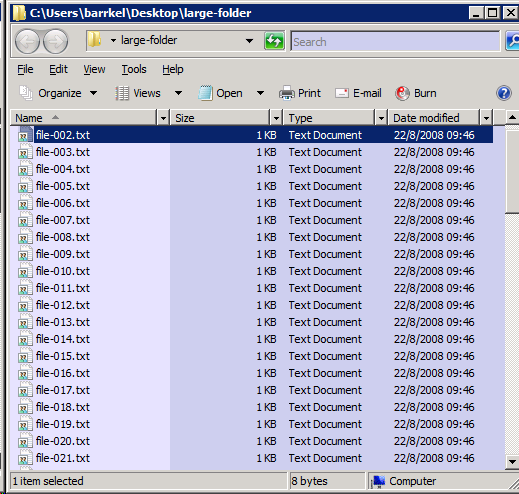
I'm right back at the start. Now I need to scroll through all those files again
and pick up where I left off. This does not make me happy.
File system watching maintains sorted order
I often keep a folder open while a background process is creating files in it: anything
from an automated build producing log files to a wget mass download job. Now, maybe
I'm a really odd fellow, but I rather appreciate the way XP behaves in this scenario:
periodically, the kernel notifies Explorer that the underlying directory has changed,
and XP will add the new items at the end of the existing listing - even though
this may be out of the correct sorting order for the folder. I know that I can just
press 'F5' to refresh the view, and everything will be resorted. However, knowing
that new files are just appended to the end, I can scroll down there and watch the
output appear, and even open it up when I see that the next output file has been
created.
In Vista, no longer. Explorer is now "smarter", for some smart-ass value of smarter.
Instead, it incorporates new items into the existing sorting order. Now I know some
people would consider the old behaviour a bug and the new a fix, but the old behaviour
was long-standing, and I had learned to rely on it.
Conclusion
Considering some of the lower-level enhancements in Vista, none of the above items
individually would (or should) have been enough to turn me against it. However,
when you add it all up, the charge starts getting more serious. I can't use Vista
for more than 10 minutes without hitting one or more of these snags (or others that
I haven't gone into); and these are just the snags I can't really do anything about.
Other things, like the indexing service, overhead of desktop composition etc., I
have all disabled as either inessential or things I already have solutions for.
What I would have liked most is the Vista kernel with an optional selection of Vista
applets, combined with an option for selecting the XP shell. In other words, I would
have been far happier with a whole lot less. It's not like value for money comes
into it: if you have to buy a Microsoft OS to put on a machine you build, the purchase
feels more like a tax than it does choice. It was never a matter of a new OS driving
me to purchase it, or a new PC.
The product feels oddly like a guilty company's justification for selling a product
at a high price but a low marginal cost. It reminds me of government spending; they
collect all this money, then have to find ways to spend it, but because of their
monopoly position, they don't have the correct incentives, and consequently much
of that money would have been better left with its original owner.